Fusion HCM Cloud uses BIP templates as part of it payroll process, its also used for printing checks. One of the most common requirements I have received is to print the employees hours and rates on the checkprinter output.
Here is what the vanilla template looks like, its called USCheckWriterReport.rtf.
cleartext.blogspot.com
It can be seen that the earnings section in the bottom prints only current and YTD amounts. The hours and rates are not printed by default.
The hours and rates are in a different node in the Payslip xml
cleartext.blogspot.com
This is the node for earnings:
And this is the one for Hours and Rates
So what we need to do is the use the REPORTING_NAME as a foreign key, and lookup the correct HOURS_X_RATE record, and then print it in the earnings table.
cleartext.blogspot.com
This is the code to use:
<?$ava_earnings/GLB_PAY_ARCH_PR_HOURS_X_RATE[REPORTING_NAME=current()/REPORTING_NAME]/EARNINGS_HOURS?>
PS: I am just putting this up for my own reference, and for anyone out there stuck like me.
cleartext.blogspot.com

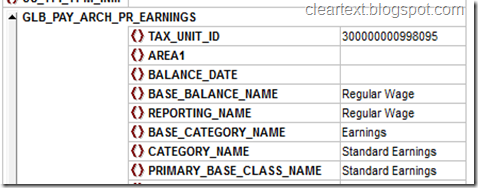

Good article, thanks for sharing this information
ReplyDeleteOracle Fusion HCM Online Training
Thanks for the information.
ReplyDeleteOracle Fusion HCM Online Training