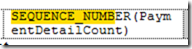Aahh, eText. That most hated or Oracle templates. One area where this template really falls is in the area of date calculation, or date manipulations. Example a standard requirement is to calculate an end date, or proposed/expected end date for some transaction. Check is valid for only ..30 days from date of issue. cleartext.blogspot.com
The official documentation does no mention any way to x number of days to dates. But if you search on supportweb, you will come across the INCREASE_DATE function.
To add 30 days to today’s date, use INCREASE_DATE(SYSDATE(),30). To substract days, use a negative number for the offset. cleartext.blogspot.com
But that’s it, eText does not provide a way to get the month, year, or day from a date. So those will have to be calculated in whatever onpremise/cloud system is being used and the value must be present in the xml. eText also does not provide a way to add extra functions or XSLT functions in the templates, like in BIP RTF templates. cleartext.blogspot.com
Originally published on cleartext.blogspot.com