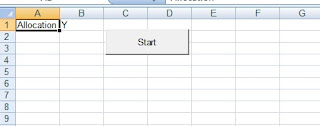
Saturday, April 30, 2011
SQL Spools in Siebel and Trace commands
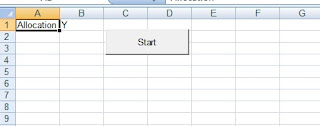
Tuesday, April 26, 2011
Fusion Event : Free Online Training
Oracle is providing a free online training session on the tools used to create Fusion Applications.
Learn how Rich Enterprise Applications, powered by Oracle Application Development Framework (Oracle ADF), are developed, assembled and configured using Oracle Fusion Middleware technologies like Oracle JDeveloper, Oracle WebCenter, Oracle BPM Suite, and Oracle SOA Suite. These applications uniquely deliver:
- Desktop Quality, Multi-Channel User Experience
- Integrated Collaboration and Social Computing Services
- Enterprise Services like Content Management, BPM, Security and Entitlement
- Integration with Business Processes and Oracle Applications
Siebel 8.1 menu items not opening in IE 8.
Another issue I ran into in IE 8, regarding the Siebel 8.1 Mobile client. This issue was reproduceable on both debug and non-debug modes.
After the mobile client opened up fine, none of the menu items inside the UI framework would open. The menu items at each applet would not drop down, and even the Help->About View would not open up.
At first I thought the pop-up blockers were playing spoilsport again, but the problem persisted even after pop-up blockers were turned off.
Then , a colleague suggested making a change to the client CFG file. In my case, it was scomms.cfg.
1) Open the client CFG file.
2) Find this line :
EnableFQDN = FALSE
3) Change it to :
EnableFQDN = TRUE
And that fixed the problem !! I don't know what FQDN has to do with menu items, maybe its something wrong with the UI framework.
Monday, April 25, 2011
Siebel 8 debug mode problem with Internet Explorer 8 ?
The last few months have been some of the worse in my career so far. The hectic project schedule and huge amount of "last minute changes" left me very little time to relax. Hopefully, its all going to change soon.
I am working on Siebel 8.1, and had Internet explorer 7 running, which ran without any issues. After an upgrade to IE 8 (thanks to the IT guys), I found that the Siebel debug mode would no longer open. The IE window would open up and throw a "page not found" error. But the Siebel client would open fine, when started via its own shortcut.
A little experimenting, and I found that inorder for the Siebel 8.1 debug mode to open up in IE, there should be no other instances of IE running. Just kill all other IE instances, and simulating the workflow should be fine.
Not sure if there is another way to fix this.