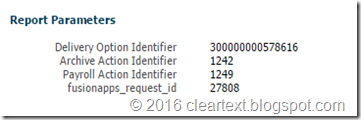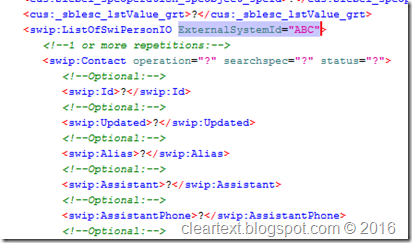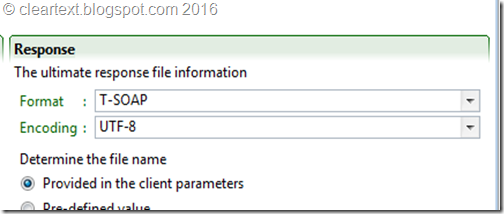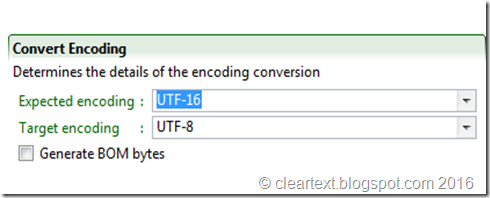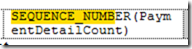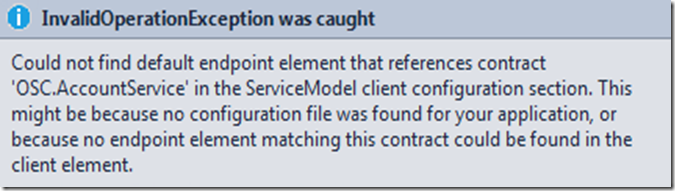If you are using .NET and trying to integrate to Oracle Fusion Cloud service, any service, HCM,Sales Cloud, Service Cloud.., after consuming the WSDL and writing the first bits of code, you will get to this error:
cleartext.blogspot.com
Could not find default endpoint element that references contract ….' in the ServiceModel client configuration section. This might be because no configuration file was found for your application, or because no endpoint element matching this contract could be found in the client element.
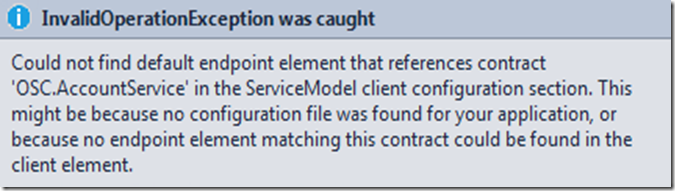
You will get the error wether you try importing as Web Reference or Service Reference. The reason for this is that even after successfully consuming the WSDL, .NET does not add the end point configuration into the app.config file.
1: Possible workaround: When you write the code to create the client object, (SalesCloud account, in my case), instead of going with the default no parameter initialization, add parameters for Binding and Endpoints.cleartext.blogspot.com
VB.NET : Add this code to your project source:
Public Class UsernameTokenOverSslBinding : Inherits CustomBinding
Public Sub New()
MyBase.New()
End Sub
Public Overrides Function CreateBindingElements() As BindingElementCollection
Dim bindingElements As BindingElementCollection = New BindingElementCollection
bindingElements.Add(SecurityBindingElement.CreateUserNameOverTransportBindingElement())cleartext.blogspot.com
Dim messageEncoding As MtomMessageEncodingBindingElement = New MtomMessageEncodingBindingElement
messageEncoding.MessageVersion = MessageVersion.Soap11
bindingElements.Add(messageEncoding)
Dim transport As HttpsTransportBindingElement = New HttpsTransportBindingElement
bindingElements.Add(transport)
Return bindingElements.Clone()
End Function
End Class
C# .NET: Add this code
public class UsernameTokenOverSslBinding : CustomBinding { public override BindingElementCollection CreateBindingElements() {
cleartext.blogspot.com BindingElementCollection bindingElements = new BindingElementCollection(); bindingElements.Add(SecurityBindingElement.CreateUserNameOverTransportBindingElement()); MtomMessageEncodingBindingElement messageEncoding = new MtomMessageEncodingBindingElement(); messageEncoding.MessageVersion = MessageVersion.Soap11; bindingElements.Add(messageEncoding); HttpsTransportBindingElement transport = new HttpsTransportBindingElement(); bindingElements.Add(transport); return bindingElements.Clone(); } }
Now pass this class object as the first parameter to your Interface Object Initialization.
Example: Previous code:
Dim accountclient As New OSC.AccountServiceClient()cleartext.blogspot.com
New code
Dim endpointAddress = New EndpointAddress(New Uri("URL”)) ‘ give the url here.
Dim accountclient As New OSC.AccountServiceClient(New UsernameTokenOverSslBinding(), endpointAddress)
…And thats it ! The object will now be able to connect to the server via a webservice call.
cleartext.blogspot.com
2: Possible workaround: The other possible workaround is to add these lines to app.config file.

cleartext.blogspot.com
Any of these workarounds, and you should start seeing the response object: