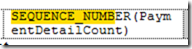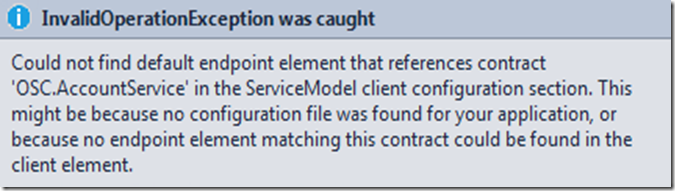As I said earlier, Oracle’s eText template is really painful to work with. Its does not have support variables or arrays, so when the need arises to have something temporarily stored somewhere, you are lost. The one thing eText does have, is a method to generate sequence numbers. Basically you use the DEFINE_SEQUENCE command.
The define sequence command has four subcommands: reset at level, increment basis, start at, and maximum. The increment basis subcommand specifies if the sequence should be incremented based on record or extract instances. The allowed parameters for this subcommand are RECORD and LEVEL. Enter RECORD to increment the sequence for every record. Enter LEVEL to increment the sequence for every new instance of a level. cleartext.blogspot.com
To generate the sequnce numbers, use the SEQUENCE_NUMBER function in the template.
But what if you just want to keep count of something, and not count levels or records in the data ? Just leave out the INCREMENT_BASIS completely. cleartext.blogspot.com
So now, whenever SEQUENCE_NUMBER function is called, the current value will be printed, and the counter will be increased by 1. This happens everytime the function is invoked.
There are some payment interfaces where the number has to be incremented in steps of 5 or 10. For example, one of the ADP checkprinter format template requires a counter to start at 30, and be incremented in steps of 5. So its 30, 35, 40, 45…
To do that the SEQUENCE_NUMBER function should be used with some mathematics.
Originally published on cleartext.blogspot.com