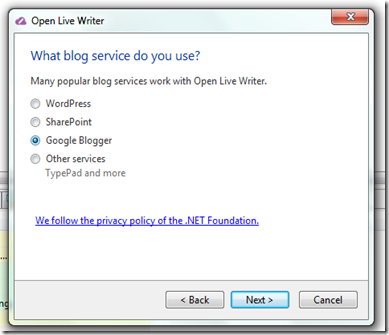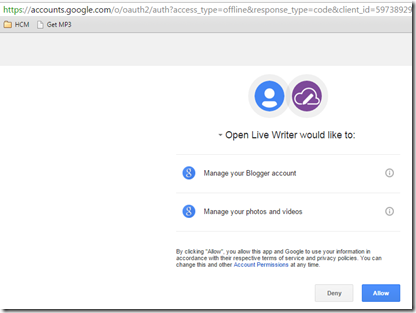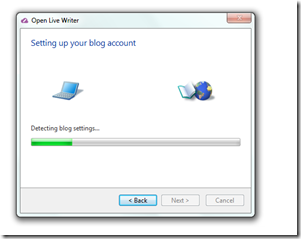Ok, we are nearing the end of another year, and there's one more month till Christmas. I have now fully moved out of Siebel, and embraced the new family of Oracle Fusion cloud applications. But I do keep track of what happens in the Siebel world. If things finally start to fix themselves (that would be a big miracle), Siebel might make a come back. I am a member of various forums where they track Siebel queries, and one of them is stackoverflow. In some of my previous organizations, I could not even access this site, due to firewall restrictions, but time and again the resources on the site have helped my own project problems. Though I have not yet asked any question on the site, just answered other's queries, and read what other's have left there. I have not asked direct questions because I want to solve my problems in my own capacity, Maybe its my ego, but I won't put up my requirement on the page and wait for some one else to solve it for me at no cost at all.

But that hasn't stopped others. And following the questions on the site gives you a good idea of what issues other Siebel developers are struggling with. At the moment of writing, these are the stats on the Siebel tag at stackoverflow.

Two years ago, there was a lot of activity around this tag, people were actively asking for and receiving help, the range of topics was wide. Here is a screenshot of the site from the waybackmachine from the start of this year.

Yep, back then, all questions were answered and there was more activity. But now the tag attracts weird questions mainly from css and jquery , because Siebel now uses OpenUI. There appears to be a bunch of noobs with only some basic Siebel training, who visit the site to mainly put up their own requirements, then wait patiently for someone else to solve it for them.
Like this guy:

Or this classical one which is a link issue, and which is even documented supportweb.

Clearly, the Siebel pool of resources is decreasing in size. And its the same trend everywhere. Well, Siebel was always closed technology, at times the only place you could get help was on the Siebel support centre, specially about 10 years ago.
Others too have noticed the decline of activity on IT Toolbox and have created a new Siebel page on Slack. Good old Neel of SiebelUnleashed fame too has abandoned ship. In a very candid and frank interview, he clearly speaks out the writing which has been on the wall for years.
"Siebel jobs are going to be there for a long time but unfortunately I don't see many new implementation of Siebel."
"People are sticking to Siebel either because they are heavily invested or they believe other products don't offer what they need."

So I am still (and thousands more) waiting for that miracle to bring Siebel consultants back in demand.
Anyway, back to Stackoverflow. I was pondering on these questions when I ran into a fantastic article about how stackoverflow may be the best and worst part of programming today. According to their stats, only 27% of question remain unanswered.