Continuing this series on my rants on eText template. I came across what looked like a pretty straightforward requirement from a customer. They wanted a conditional newline in the generated output. Instead of printing each XML record in a new line, the ask was to print four XML records in one text line. Batches of four. So a newline had to be printed after each 4 XML records. cleartext.blogspot.com
If you refer to the Oracle documentation on the eText template, there is a place to specify the New Record charachter.
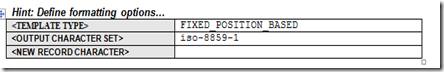
And then begins the tedious part. All through the template, whenever you need to insert a new line, you have to print the charachter using the CHR command. cleartext.blogspot.com
Example:

Another One:

And to conditionally print a new line after 4 xml records, the MOD command has to be used to calculate the position. Like so:
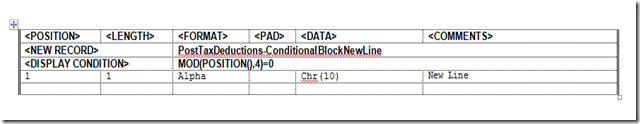
Its tedious, but thats the only way to do it in eText. cleartext.blogspot.com
cleartext.blogspot.com

Good article
ReplyDeleteOracle Fusion HCM Techno Functional Online Training
really good information thank you
ReplyDeleteOracle Fusion HCM Online Traininghyderabad
Payroll Services
ReplyDelete